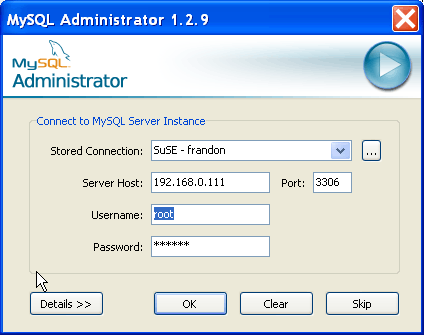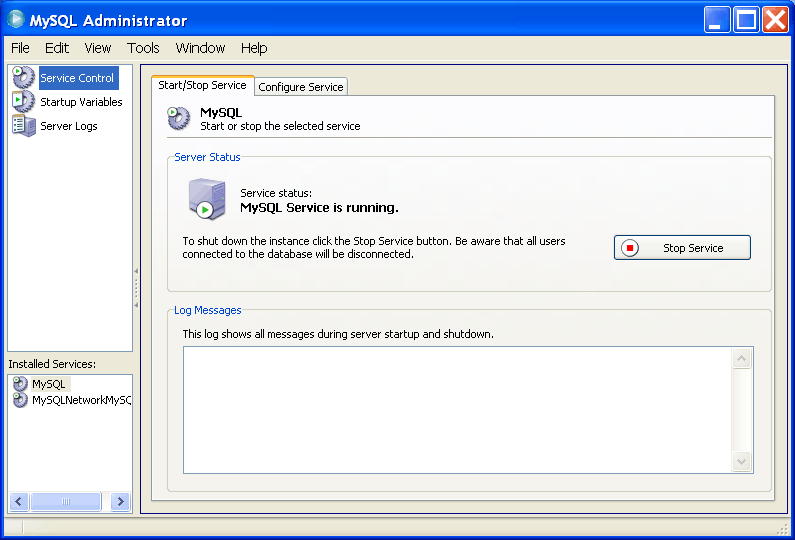- 7 Connection Dialog
- 7.1 Advanced Options
- 7.2 Configure-service Mode
Normally, you will use MySQL Administrator to connect to a running MySQL server. This is done by starting the program and specifying in the Connection dialog which server to connect to.
Alternatively, you can run MySQL Administrator in configure-service mode. This is useful in the following cases:
When you want to start a MySQL server from within MySQL Administrator. Obviously, you cannot connect to a server that is not running, so you will have to use the configure-service mode to start that server. Note that you can only start servers on the same machine where MySQL Administrator is running (that is on the local host).
-
When you have multiple servers running on your machine. When running in normal mode on Windows, MySQL Administrator only allows you to configure the Windows service that is listed first in the Microsoft Management Console window. This means that if you have more than one Windows service, you can only configure the first one of those, no matter which server you connect to. If you want to configure a service other than the first service, you will have to run MySQL Administrator in configure-service mode. For more information on this topic see Running Multiple MySQL Servers on the Same Machine.
Note
The preceding applies only to MySQL Administrator when running on Windows.
To start MySQL Administrator in configure-service mode, hold down the CTRL key in the Connection dialog. The Cancel button will toggle to Skip when the CTRL key is pressed.
Clicking on the Skip button will skip normal mode and start MySQL Administrator in configure-service mode. You should see something similar to the following.
Under Installed Services in the sidebar, you can select the service that you wish to configure, or the server that you want to stop or start. Only servers that have been installed using the Windows installer will appear here.
Note
Installed Services is only displayed under Windows.
In configure-service mode, only the following sidebar options are available:
The Service Control section allows you to start and stop a MySQL server, and to configure the Windows service managing that server. Servers are stopped using the mysqladmin utility. This program is part of the default MySQL installation but if you have removed it you will not be able to stop a server.
The Startup Variables section allows you to set variables for server startup.
The Server Logs section allows you to examine the server logs. Note: You do not need to connect in configure-service mode to examine the server logs. This option is available when you connect to a specific server instance.