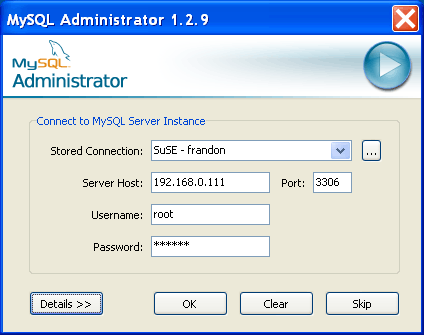- 1 MySQL Enterprise
- 2 Introduction to MySQL Administrator
- 3 Installation
- 4 Removing MySQL GUI Tools
- 5 Upgrading MySQL GUI Tools
- 6 Running MySQL GUI Tools
- 7 Connection Dialog
- 8 Main Window
- 9 Server Information
- 10 Service Control
- 11 Startup Variables
- 12 Server Connections
- 13 User Administration
- 14 Health
- 15 Server Logs
- 16 Backup
- 17 Restore
- 18 Replication Status
- 19 Catalogs
- 20 The MySQL Table Editor
- 21 Options Dialog
- A The MySQL System Tray Monitor
- B Installing From Source
- C Troubleshooting Application Errors
- D How Connections Are Stored
- E XML Files Common to the MySQL GUI Applications
- F XML Files Used by MySQL Administrator
- G Notes for Translators
- H Third-party Software Used by the MySQL GUI Tools
Table of Contents [+/-]
Once MySQL Administrator has been started, it displays a connection dialog box. Specify the MySQL server you would like to connect to, the necessary credentials, and both the host and port. You may also specify a number of additional options, if required.
For example, to connect to a newly installed server running on the
same machine ad the administrative (root) user you would the host
localhost, the user root and
the password that you sent during installation (or blank if you
haven't set one).
Note
As an alternative to connecting to a running MySQL server, you can run MySQL Administrator in Configure-service mode. For information on this topic see Section 7.2, “Configure-service Mode”.
Note that MySQL Administrator will not work with MySQL servers prior to version 4.0. If you try to connect to an older server, an error message will be displayed.
If the server connection is successfully established, the values in the fields of the connection dialog will be saved for future connections. For more information on this topic see Appendix D, How Connections Are Stored. However, for security reasons the password is not stored along with the other options unless you explicitly specify otherwise. For instructions on storing the password see Section 21.3, “General Options”.
You can change any of the values in the connection profiles by
overwriting the existing values with new ones. Similarly, if you
select another connection profile, you can change any of its values.
If a successful connection to the MySQL server is established,
clicking the OK button after changing a
profile's values, permanently saves the changes. However, the
preferred method for changing a profile is to click the
... button next to the
Connection drop-down box. That brings up an
Options dialog window that has a
Connections section for modifying connection
profiles. You can find the values you can set in the Connection
dialog window in the description of the
Connections section of the
Options dialog (see
Section 21.4, “Connections”).
The nature of the connection to the MySQL server varies depending upon the value specified in the Server Host: text box.
Under Linux and Mac OS X the connection to the MySQL server will be
a socket connection if “localhost” is used in the
Server Host: text box. Specifying
127.0.0.1, the actual IP address that hosts the
MySQL server, or the host name results in a TCP connection.
Under Windows, the connection is always a TCP connection unless you connect using named pipes. This is discussed in the following section.