- Documentation Library
- Table of Contents
- MySQL 5.0 Manual
- Table of Contents
- 25.1.3 Connector/ODBC Configuration
- 25.1.3.1 Data Source Names
- 25.1.3.2 Configuring a Connector/ODBC DSN on Windows
- 25.1.3.3 Configuring a Connector/ODBC DSN on Mac OS X
- 25.1.3.4 Configuring a Connector/ODBC DSN on Unix
- 25.1.3.5 Connector/ODBC Connection Parameters
- 25.1.3.6 Connecting Without a Predefined DSN
- 25.1.3.7 ODBC Connection Pooling
- 25.1.3.8 Getting an ODBC Trace File
To configure a DSN on Mac OS X you should use the ODBC Administrator. If you have Mac OS X 10.2 or earlier, refer to Sección 25.1.3.4, “Configuring a Connector/ODBC DSN on Unix”. Select whether you want to create a User DSN or a System DSN. If you want to add a System DSN, you may need to authenticate with the system. You must click the padlock and enter a user and password with administrator privileges.
-
Open the ODBC Administrator from the
Utilitiesfolder in theApplicationsfolder.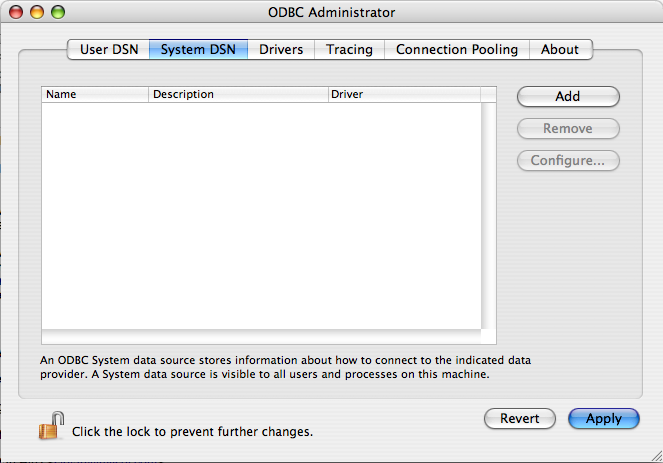
On the User DSN or System DSN panel, click Add.
Select the Connector/ODBC driver and click OK.
-
You will be presented with the
Data Source Namedialog. Enter TheData Source Nameand an optionalDescriptionfor the DSN.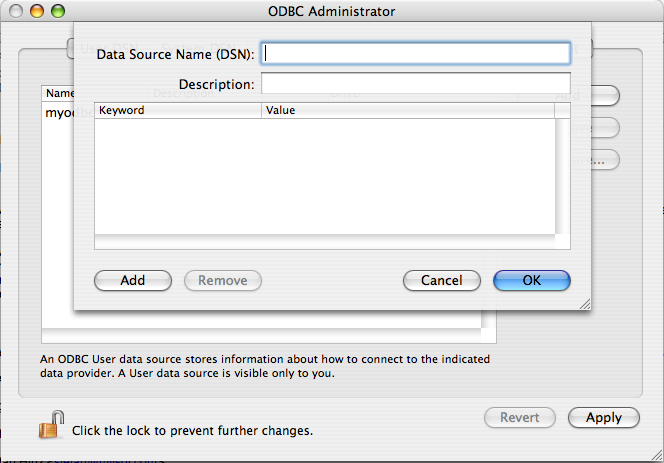
Click Add to add a new keyword/value pair to the panel. You should configure at least four pairs to specify the
server,username,passwordanddatabaseconnection parameters. See Sección 25.1.3.5, “Connector/ODBC Connection Parameters”.Click OK to add the DSN to the list of configured data source names.
A completed DSN configuration may look like this:
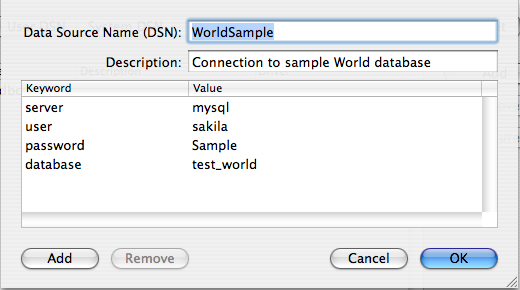
You can configure additional ODBC options to your DSN by adding further keyword/value pairs and setting the corresponding values. See Sección 25.1.3.5, “Connector/ODBC Connection Parameters”.
Ésta es una traducción del manual de referencia de MySQL, que puede encontrarse en dev.mysql.com. El manual de referencia original de MySQL está escrito en inglés, y esta traducción no necesariamente está tan actualizada como la versión original. Para cualquier sugerencia sobre la traducción y para señalar errores de cualquier tipo, no dude en dirigirse a mysql-es@vespito.com.
