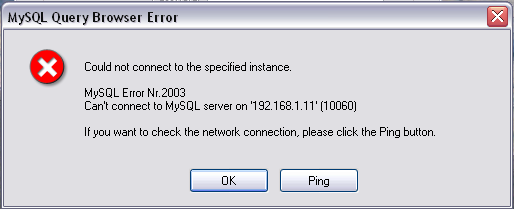- B Troubleshooting Application Errors
- B.1 Troubleshooting Connection Errors
- B.2 Troubleshooting Display Problems
If an error occurs when you select a connection profile and attempt to establish a connection to the MySQL server named in the profile, a window containing error information will be displayed (see figure).
Normally, this means either that the credentials specified in the profile are wrong (wrong user name, wrong password), or that you do not have privileges to connect to the MySQL server from the client machine. See Causes of Access-Denied Errors, for more information.
However, another cause of connection failure is that there might be a network problem that prevents you from reaching the machine where the MySQL server is running. For this reason, the error dialog provides a PING button. Clicking this button will send an ICMP PING request to the MySQL server host machine. If the host machine is available over the network, you will see something like this:
Reply from 127.0.0.1: Time=0ms TTL=128 Reply from 127.0.0.1: Time=1ms TTL=128
This would indicate that the machine is reachable, and that the cause of connection failure is not a network problem.