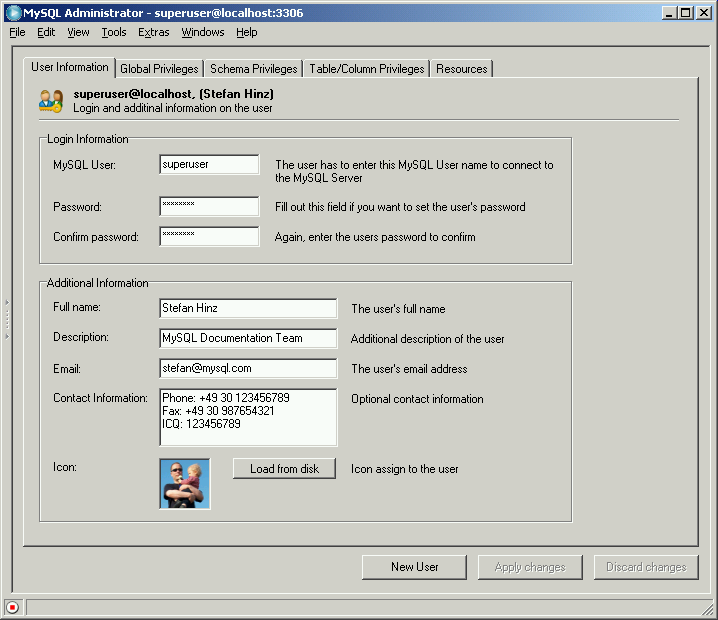The fields in this tab are unavailable unless you either click on a user name in the User Accounts area of the sidebar, or create a new user in that sidebar or using the New User button on this tab. In the former case, the fields are filled with the information stored for that user, in the latter case, all fields are empty.
Note that all fields will be stored only when you click the Apply Changes button. If you don't want to save your changes, click the Discard Changes button.
The values you enter in the fields of this tab are stored on the
MySQL server. The fields in the Login
Information group of this tab are stored in the
user table of the mysql
database, while the fields in the Additional
Information group are stored in the
user_info table of the mysql
database. The latter table is created the first time you add a new
user, or change an existing user. Its contents may look like this:
mysql> SELECT * FROM mysql.user_info \G
*************************** 1. row ************
User: superuser
Full-name: Stefan Hinz
Description: MySQL Documentation Team
Email: stefan@mysql.com
Contact-information: Phone: +49 30 123456789
Fax: +49 30 987654321
ICQ: 123456789
Icon:
-
Login Information
MySQL User: User name that is specified when connecting to the MySQL server. Note that this user name has nothing to do with user names you might use elsewhere on your operating system. Using special characters or spaces for a user name is not recommended.
Password: Password that is specified when connecting to the MySQL server. Note that this password has nothing to do with passwords you might use elsewhere on your operating system. Again, don't use special characters or spaces for the password. It is, however, recommended that you use nontrivial passwords. A very trivial password might be
abcde, while a nontrivial password might belEtusMak3iThartdoGesz. Note that it is not mandatory to specify a password, although it is strongly recommended that you do so.Confirm Password: Fill in the password once again to make sure you do not accidentally introduce a typo.
-
Additional Information
All information specified here is optional.
Full Name: As opposed to the user name in MySQL User, the full name may contain any characters, including spaces.
Description: Additional description of user.
Email: Email address of user.
Contact Information: More contact information, like postal address, or messenger information.
Icon: Rather than using the default icon, you may select a different icon by pressing the Load from Disk button. The icon you use must be exactly 48 by 48 pixels in size, and its file format must be
PNG(portable network graphics).